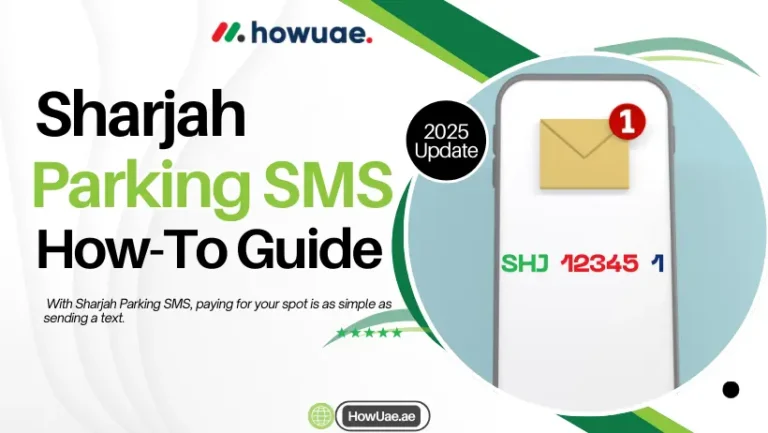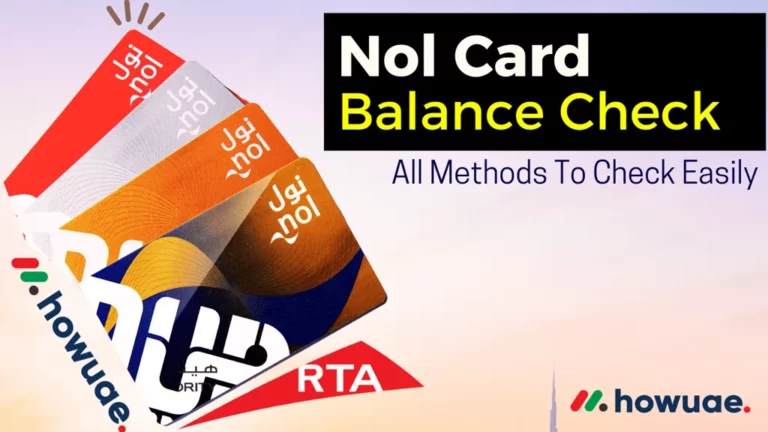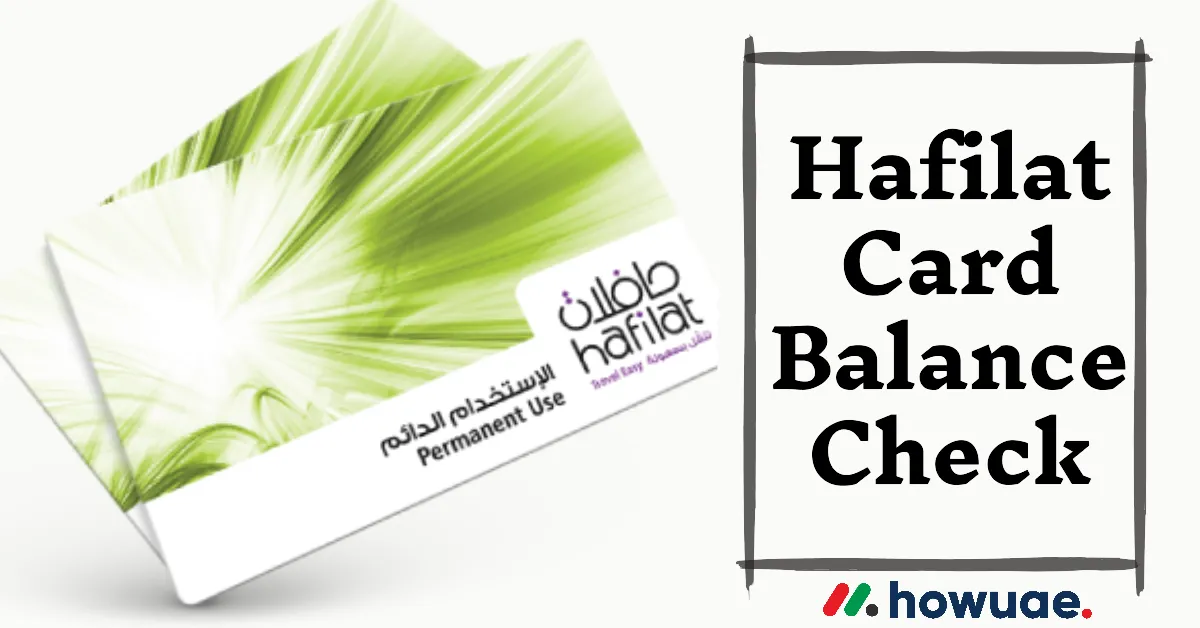
Ever get stuck on an Abu Dhabi bus with a low Hafilat card balance? We’ve all been there! This guide is your rescuer. Learn how to check your Hafilat Card balance and top up your Hafilat in seconds, online or offline. Get ready to travel in Abu Dhabi’s buses! And avoid those awkward fare scrambles!
Why You Should Know Hafilat Card Balance?
Imagine you’re on an Abu Dhabi bus, feeling comfy, and enjoying the views. Then you reach your stop, tap your Hafilat card, and… beep Low balance! Don’t let a dead Hafilat card ruin your public transport fun. This guide will teach you how to check your Hafilat card balance and top up online or offline.
What’s a Hafilat Card?
Hafilat Card is a smart card designed for use on Abu Dhabi’s public transportation services, including buses and ferries. It is essential for payment and is encouraged by the authorities to improve efficiency and convenience for commuters. Think of the Hafilat card as your magic ticket to Abu Dhabi’s public bus network. It’s a prepaid card system where you pay with a tap.

Types of Hafilat cards:
| Hafilat Card Types | Price | Good For |
|---|---|---|
| Contactless Smart Ticket | Free | Short visits (valid 30 days) |
| Hafilat Anonymous Contactless Smart Card | AED 10 | Occasional travelers (no ID needed) |
| Personalized Hafilat CSC | AED 10 | Frequent travelers (benefits like lost card replacement with ID) |
| Senior/People Hafilat (Discounted Contactless Smart Card) | AED 5 | Eligible senior citizens & People of Determination (free annual pass) |
Hafilat Card Balance Check Methods:
Knowing your balance is key to avoiding last-minute fare stress. Here’s how to check Hafilat card balance in 3 easy steps by 2 Different methods for your ease:
Method 1: Hafilat Balance Check Online
Here’s a quick and easy way to check your Hafilat Card balance online:
Step 1: Head to the Official Hafilat Website:
Open your favorite web browser on your phone or computer and type in this address: https://hafilat.darb.ae/ – This is the official website for the Abu Dhabi Tolling System, which manages Hafilat cards.

Step 2: Find the “Hafilat Card Balance” Section:
Don’t worry, navigating the website is simple! Look for a section related to Hafilat Card services or public transportation. There, you should find a clear option labeled “Hafilat Card Balance.”
Step 3: Enter Your Hafilat Card Number:
This is where your trusty Hafilat card comes in handy! Grab your card and flip it over. You’ll find a unique card number printed on the back. Tip: Double-check the number before entering it to avoid any delays.
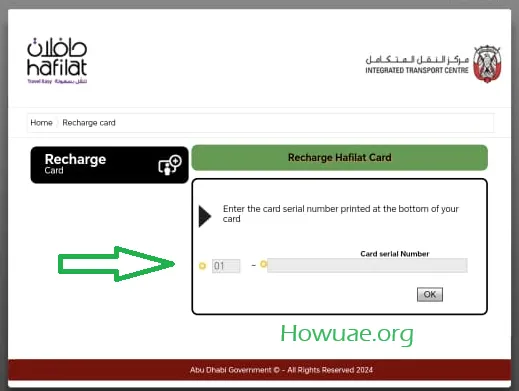
Step 4: Hit “Submit” and See Your Balance!
Once you’ve entered the card number, all that’s left is to initiate the balance check. Look for a button labeled “Submit” or “Check Balance” and click on it. The website will do its magic and display your current Hafilat card balance in AED (Dirham), the currency used in the UAE.

And there you have it! With your balance in sight, you can plan your next bus trip with confidence. Bonus Tip: Bookmark the Hafilat website on your phone’s browser for even faster access next time!
Also read “How to check Nol Card balance“
Method 2: Check Hafilat Card Balance Offline at Ticket Vending Machines
- Look for these recharge machines at bus stations and stops. They’re usually white and green and have clear instructions.
- Insert your Hafilat card into the slot.
- The screen will show your balance in big, bold text. Done!

Hafilat Card Recharge: Top Up and Go
Now that you’re a Hafilat card credit balance-checking master, it’s time to learn how to top up your Hafilat card so you can keep on exploring!
Method 1: Recharge Hafilat Card Online Website or App
If you are Running low on Hafilat card credit? No worries! Here’s how to quickly add funds to your card. For both anonymous and personalized Hafilat cards, the Darbi website and app offer online recharge. Here’s how:
Step 1: Visit the Darbi App or Website
Start by locating the Darbi app on your phone or heading to the Darbi website. This is the official platform for managing your Hafilat card.
Step 2: Choose the “Recharge Card” Option
Once you’re in the Darbi app or on the website, look for a section or button labeled “Recharge Card.” This is where the topping-up magic happens.
Step 3: Enter Your Card Details:
You’ll be prompted to enter your Hafilat card’s serial number. This number is typically on the back side of your Hafilat card.
Step 4: Select Your Top-Up Amount:
Decide how much you want to add to your card. You can usually choose from amounts ranging from AED 10 to Maximum AED 150.
Step 5: Proceed to Checkout
After selecting your top-up amount, click on “Add to Basket” or proceed to checkout if you’re using the app. This will take you to the payment page.
Step 6: Make Your Payment
You’ll be directed to a secure payment gateway. Enter your credit or debit card details and complete the payment.
That’s it! Your Hafilat card will be topped up with the amount you selected. Keep in mind it might take up to 2 hours for the balance to update, according to Admobility GOV.
See “Nol Card Recharge” |
Method 2: Recharge Offline at Ticket Vending Machines (TVMs):
This is the most popular method to recharge hafilat card online. Here’s how it works:
- Find a TVM at bus stations or stops.
- Follow the on-screen instructions to select “Recharge”.
- Choose your top-up amount (AED 10 to AED 150).
- Insert cash into the slot.
- Once paid, you’ll get a receipt and your Hafilat smart card balance will be updated.

Method 3: Hafilat Recharge Offline at Customer Happiness Centers (Personalized Cards Only):
Personalized cardholders can visit Customer Happiness Centers for recharge and other Hafilat card services. Here’s how:
- Find a Customer Happiness Center near you. Locations can be found on the Darbi website or call their customer service hotline (details might be on the website too).
- Once there, approach a customer service representative and tell them you want to recharge your Hafilat bus card balance.
- They will ask for your personalized card and top-up amount.
- You can usually pay with cash or debit/credit card at the center.
- Once paid, they will update your Hafilat card balance. Now you can enjoy public transport services.
Method 4: Recharge Abu Dhabi Hafilat Card at MBME Kiosks (Cash Top-Up)
These kiosks are located all over Abu Dhabi and you can top-up your Hafilat card with cash. Here’s how:
- Find an MBME kiosk. They might be in malls, supermarkets, or public areas.
- Look for the Hafilat card recharge option on the kiosk.
- Enter your Hafilat card’s serial number in the field.
- Choose your top-up amount (AED 10 to AED 150).
- Insert cash into the slot and complete the payment process.
- Once paid, you’ll get a receipt and your Hafilat card balance will be updated.
Hafilat Card Fares:
| Fare Type | Cost | Benefits |
|---|---|---|
| T-Purse | Boarding charge: AED 2 Regional services: Additional 5 fils/km Express/Intercity: Starting charge of AED 2 + 5 fils/km | Pay as you go. Ideal for occasional riders. |
| Weekly Pass | AED 30 | Unlimited bus trips within Abu Dhabi city for 7 days. Perfect for weekly commuters. |
| Monthly Pass | AED 80 | Unlimited bus trips within Abu Dhabi city for 30 days. Best value for frequent riders. |
Hafilat Card Balance Bonus Tips
Now that you’re a Hafilat card pro, here are some more tips to make your public bus travel in Abu Dhabi even easier:
- Get a Monthly Hafilat Pass: If you’re among the frequent public transport users, a monthly Hafilat card program pass might be more cost-effective for unlimited bus services. These Hafilat passes give you unlimited rides in Abu Dhabi city buses for a set period. An annual Hafilat pass is AED 500; weekly passes are AED 30; Hafilat monthly pass is AED 80. You can buy these Hafilat Monthly, weekly, and annual passes online from the Darbi website or app or at convenience stores.
- Register Your Personalised Hafilat Card: Registering your card online gives you extra benefits like lost card reporting and transaction history. Check the Darbi website for registration details. A personalized card enables you to add cash value to the t-purse or add a special pass.
- Download the Darbi App: The Darbi app is your on-the-go companion for your Hafilat card in Abu Dhabi to enjoy unlimited bus rides by paying the appropriate fare. Check your minimum balance, recharge online, plan your bus journeys, and get real-time bus arrival updates – all from your phone. If you need further details, you can visit the Hafilat website.
Final Words
Now you have everything you need to ride Abu Dhabi’s public buses like a pro. Check your Hafilat card Abu Dhabi balance recharge (online and offline) and get going. Tap your Hafilat smart card and hit the road for unlimited bus trips.
Frequently Asked Questions
How do I check my Hafilat balance?
You can check your Hafilat balance at Ticket vending machines or at intercity bus stations and by visiting https://hafilat.darb.ae/.
Can you load a Hafilat card online?
Yes, you can load or recharge your Hafilat card online via the Darby website or Mobile application.
What is the minimum balance in Hafilat card?
10 AED is the minimum balance for the Hafilat Card in Abu Dhabi.
What is the Maximum balance in the Hafilat card?
150 AED is the maximum balance for the Hafilat Card in Abu Dhabi.
How long is the Abu Dhabi bus card monthly pass valid for?
The Hafilat monthly pass is valid for 30 days and costs you 80 AED.
How can I recharge my Hafilat card?
You can recharge your Hafilat card by using the Darby website “hafilat.darb.ae” or app, MBME Kiosks, Customer Happiness Centers, or Ticket Vending Machines.