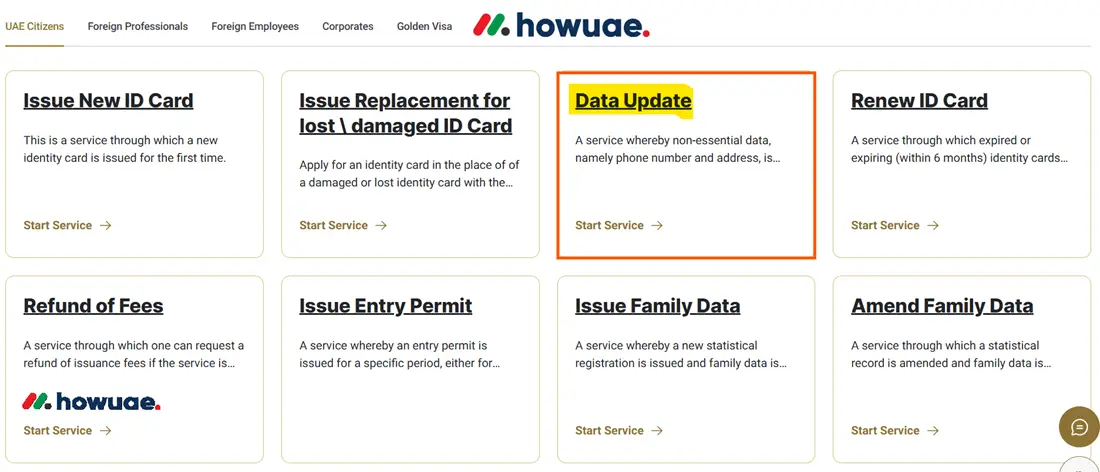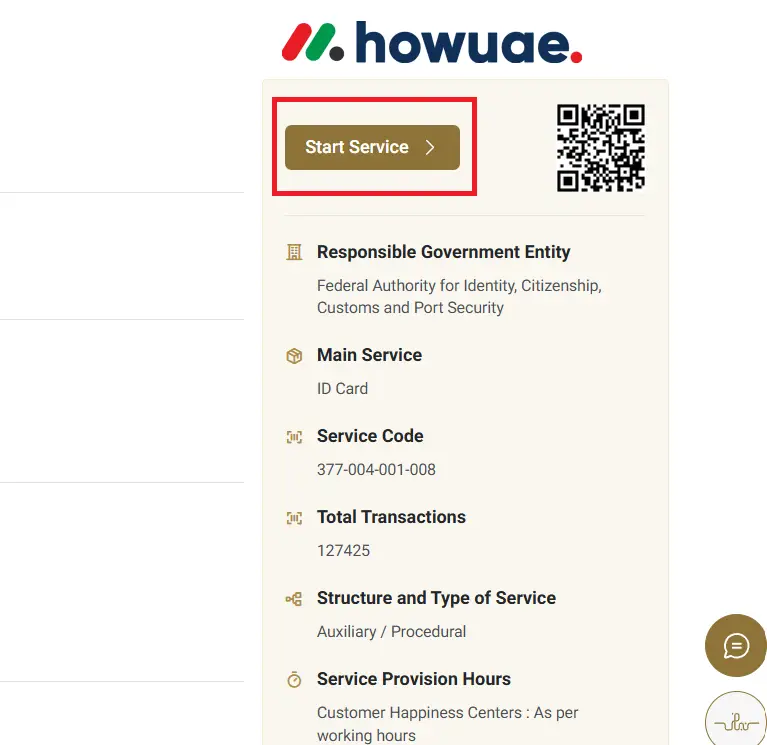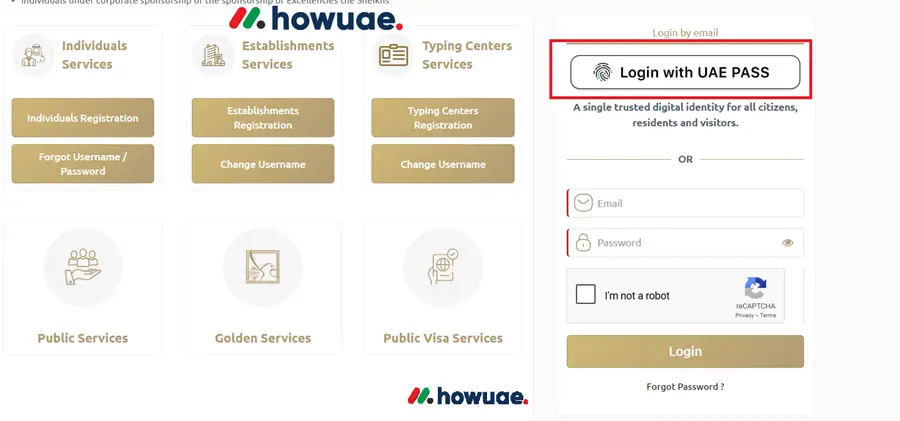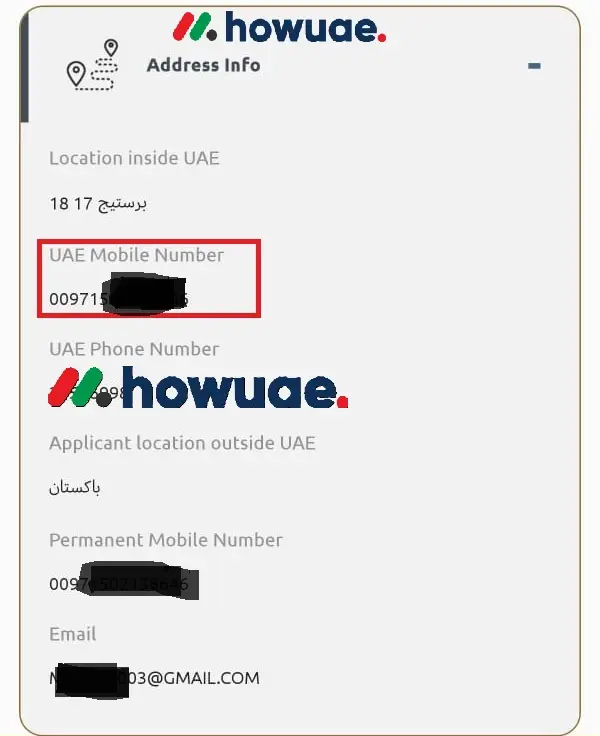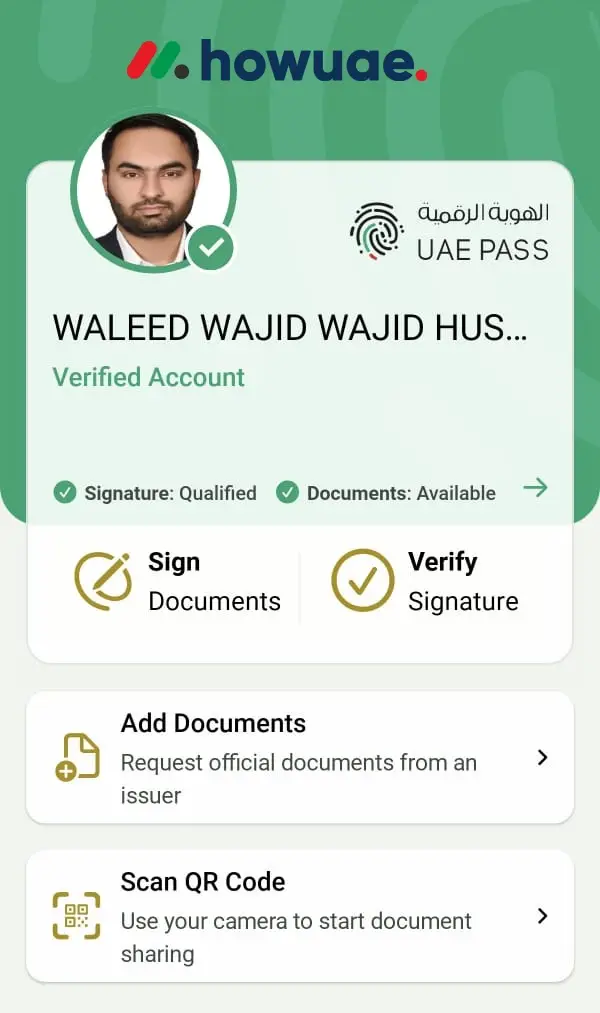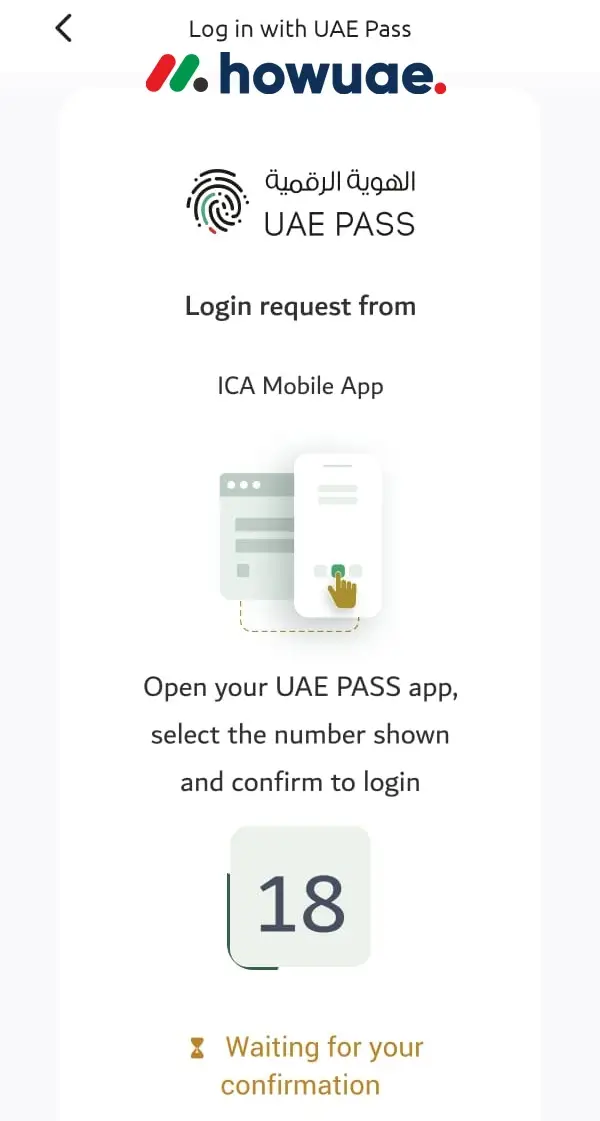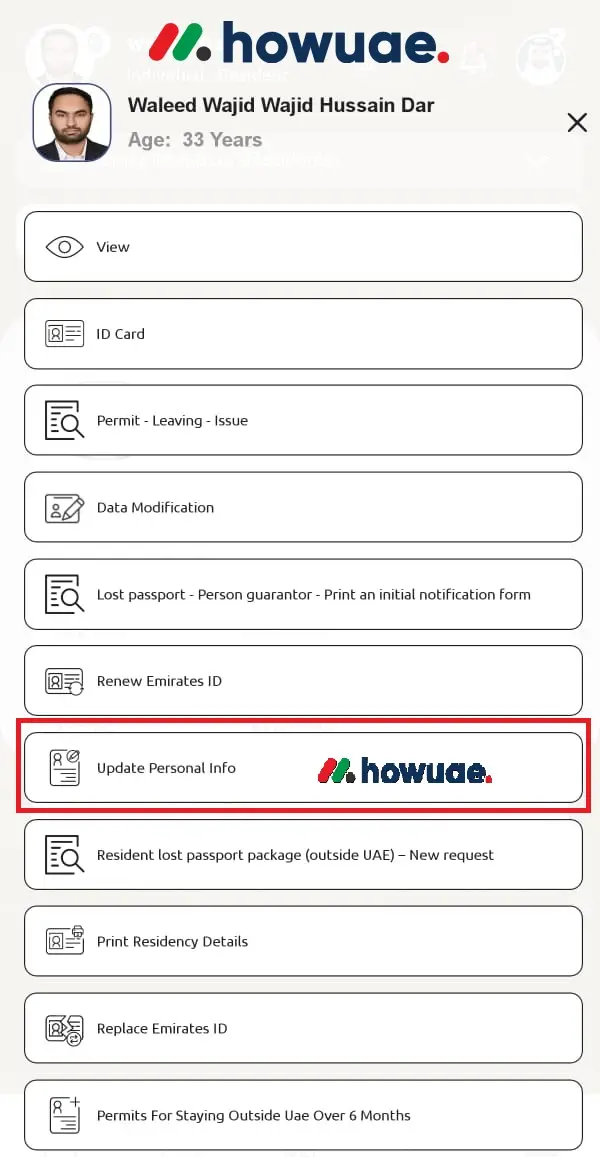Ever tried to access a government service online or Emirates ID renewal and got stuck with a loading screen because the OTP never arrives? This happens because your Emirates ID is linked to an old or incorrect mobile number. You are not alone! Many people face this issue, especially if they have changed numbers or their Emirates ID was linked to their work number.
But here’s the good news: updating your Emirates ID with your current mobile number is easier than you think! This step-by-step guide will take you through the process, whether you prefer the convenience of online or the speed of visiting a Smart Police Station.
Why is Your Emirates ID Mobile Number So Important?
In the UAE, your Emirates ID is your key to the world. From government portals and banking services to healthcare and important updates, your Emirates ID is the gateway to daily life. And guess what? A correct and updated mobile number linked to your ID is the key to it all working smoothly!
Think of your Emirates ID mobile number as the bridge to these essential services. It allows you to:
- Access online government portals: Need to renew your visa, apply for a new license or check the status of an application? Many government services require OTP verification to be sent to your registered mobile number.
- Securely access banking services: Most banks in the UAE use OTPs for transaction authorization and account verification to ensure your security.
- Receive healthcare updates: Get notified about appointments, test results and important health information through SMS.
- Stay updated with government announcements: Get updates on new regulations, public holidays, and other important announcements straight to your phone.
Keeping your Emirates ID mobile number updated is not just a good idea, it’s essential for a smooth and secure experience in the UAE.
How to Change Mobile Number in Emirates ID Online via the ICA Website
The easiest and most convenient way to update your Emirates ID mobile number is through the official ICA (Federal Authority for Identity and Citizenship) website. Follow these simple steps to complete the process:
- Visit the ICA Smart Services website: Go to the ICA Smart Services website.
- Navigate to the update service: Scroll down to “Services” and select “Data Update”
- Then click “Start Service.”
- Login Using UAE Pass: You can register UAE if you dont have UAE PASS.
- Update your mobile number: In the next section, you’ll see your current Address and Other Data Click “Edit Data“.
- Choose Change Phone Number: Choose and edit your Number to Update.
- Verify your new number: You’ll receive an OTP on your new mobile number for verification. Enter the OTP and complete the captcha verification.
- Review and confirm: Double-check all the information you’ve entered to ensure accuracy.
- Make the payment: The current fee for changing the mobile number online is AED 100.
- Receive confirmation: After successful payment, you’ll receive a confirmation email with an invoice.
That’s it! Your new mobile number will be updated in your Emirates ID within 2 to 7 working days. You can track the status of your application on the ICA website using the reference number provided in the confirmation email.
Read: “How to Check Travel Ban” | “Emirates ID Fine Check” | “Emirates ID Tracking“
Updating Your Emirates ID Mobile Number Using the ICA App
Prefer to update your Emirates ID mobile number on the go? The ICA UAEICP mobile app offers a convenient alternative to the website. Here’s how:
- Download and install the app: Download the UAEICP app from your app store.
- Create an account or log in: If you’re a new user, create an account. Otherwise, log in using your existing credentials.
- Navigate to “Update Personal Info”: Go to the “Public Info” service tab and click on “Update Personal Info.”
- Update your mobile number: Enter your new mobile number in the designated field.
- Verify your new number: You’ll receive an OTP on your new number for verification. Enter the OTP to confirm.
- Make the payment: The fee for changing the mobile number through the app is AED 100. Complete the payment process.
- Receive confirmation: You’ll receive a confirmation message with a reference number on your mobile phone.
You can use the reference number to track the status of your Emirates ID update request through the app. The processing time is typically the same as the website method, around 2 to 7 working days.
Changing Your Emirates ID Mobile Number at a Smart Police Station

If you prefer a more immediate update or need to change your mobile number urgently, you can visit a Smart Police Station. This method offers the advantage of immediate updates and is free of charge.
To change your mobile number at a Smart Police Station:
-
Locate a Smart Police Station:
Find the nearest Smart Police Station using the locator on the Dubai Police website or by searching online.
-
Visit the station
Bring your Emirates ID, passport, and visa copy.
-
Inform the staff
Let the staff know you want to update your registered mobile number.
-
Provide your new number
You’ll be asked to provide your new mobile number.
-
Verification
The staff will verify your identity and update your information.
The process is usually quick and efficient, and your new mobile number will be updated in the system immediately.
Mobile Number Change in Emirates ID FEE?
Cost depends on the method you choose. Online through ICA website or app now costs AED 100. Or visit a Smart Police Station and get it done for free.
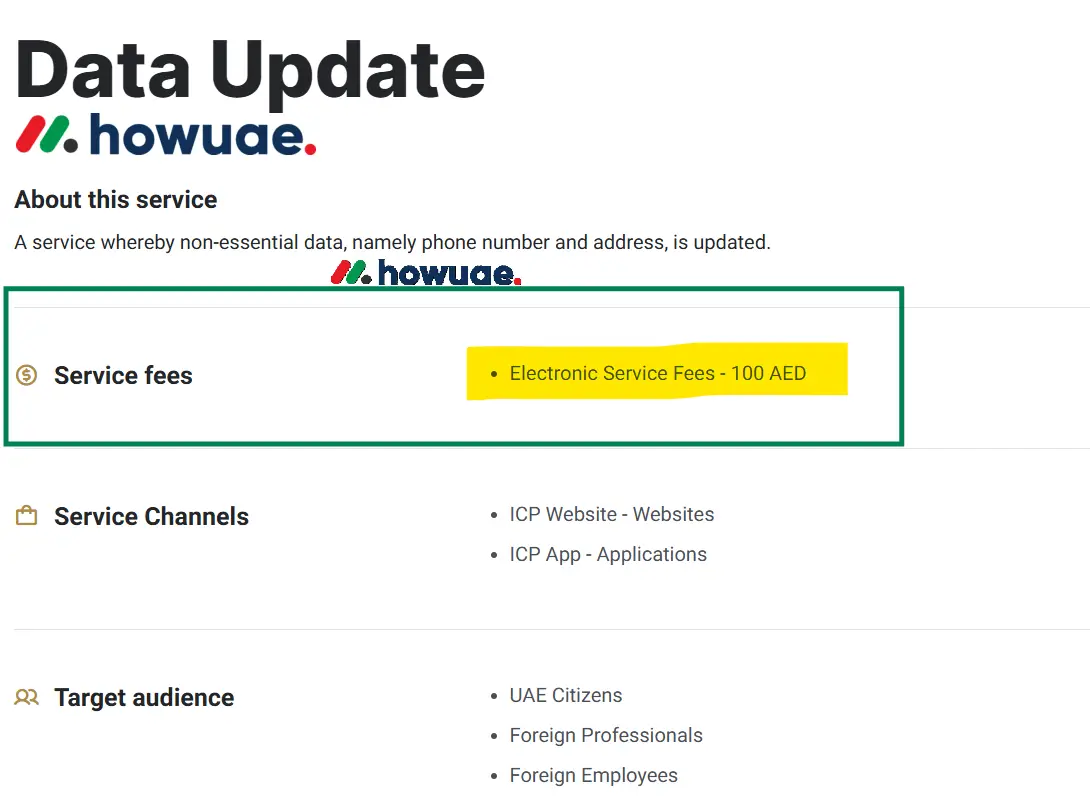
Read About: Visa Cancellation Final Settlement | Check Overstay Fine | Dubai Police Case Check | “Check Absconded Status “
Conclusion
Keeping your Emirates ID updated with your current mobile number is crucial for navigating daily life and accessing vital services in the UAE. Whether you choose the convenience of the online methods or the immediacy of visiting a Smart Police Station, the process is straightforward. Don’t delay – update your number today to ensure seamless access to everything the UAE has to offer!
FAQs
How much does it cost to change my mobile number on my Emirates ID?
AED 100 online, AED 100 through the ICA app, free at Smart Police Stations.
How long does it take to update my mobile number on my Emirates ID?
2-7 working days online (website and app), immediate at Smart Police Stations.
Can I change my mobile number on my Emirates ID in person or only online?
Online through ICA website or app, or in person at Smart Police Stations.
What if I enter the wrong mobile number?
If you see the error before making the payment, you can correct it during the review step. If you’ve already made the payment, you can contact ICA support.
What if I lose my mobile phone with the registered number?
Update your Emirates ID with your new mobile number as soon as possible to receive OTPs and other important messages.
Can I use any mobile number for my Emirates ID?
Use a mobile number you personally use and check regularly as many smart services and confirmations are linked to this number.
Can I use a foreign mobile number for my Emirates ID?
No, only UAE mobile numbers can be linked to your Emirates ID.
How can I check my mobile number on my Emirates ID?
Log in to your ICA account on website or app and go to personal info.