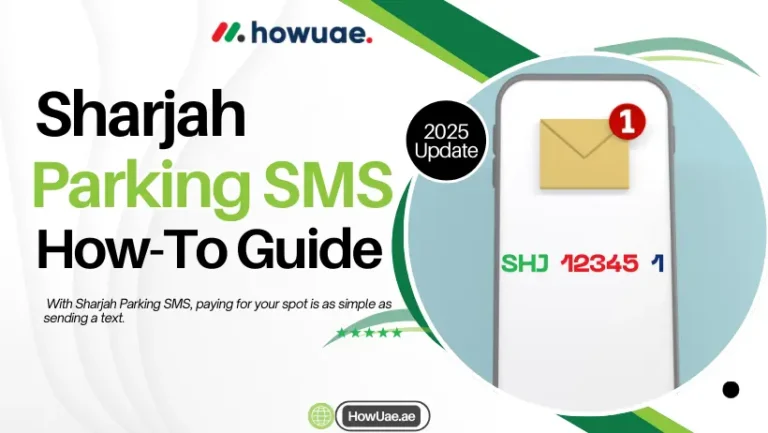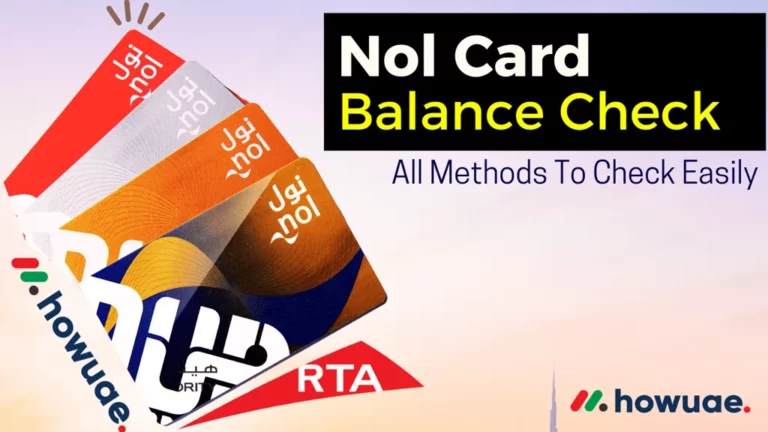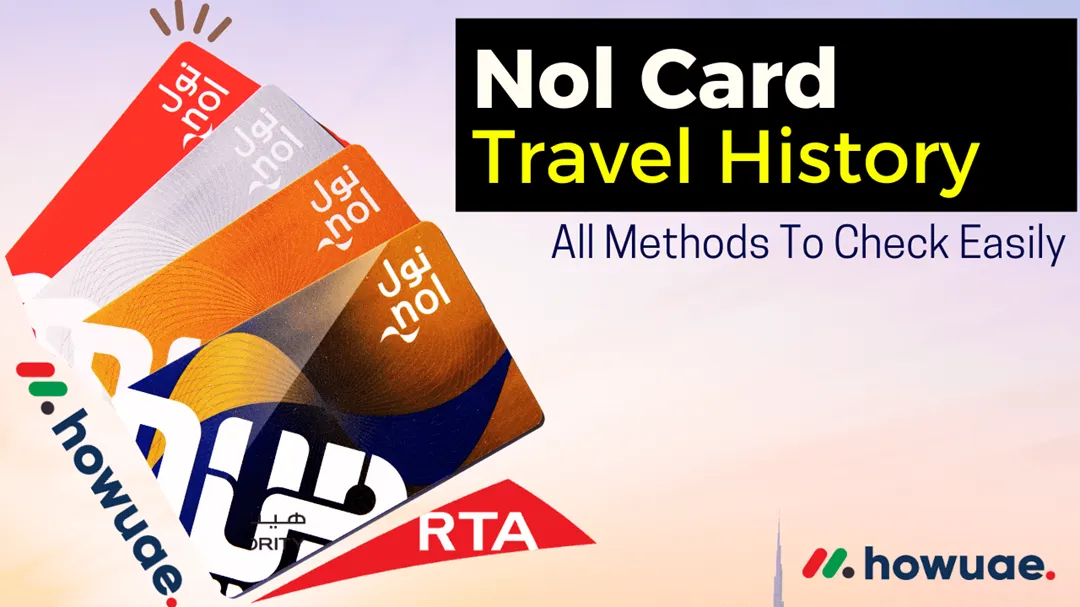
Have you ever wondered where your money goes every time you tap your NOL card? Understanding how to check your NOL card travel history online is important to keep a financial diary for your daily commutes in Dubai.
It’s not just about seeing the numbers; it’s about analyzing your travel patterns, ensuring you’re not overcharged, and possibly uncovering ways to save on your fare. By learning the simple steps to access this information, you put yourself in a position of power, equipped to make informed decisions about your travel habits.
RTA NOL Card Dubai
In Dubai, the RTA NOL Card serves as your key to accessing various modes of public transportation. This smart card offers a streamlined and convenient travel experience. This versatile, rechargeable chip card is essential for navigating the city’s extensive modes of transportation, including bus stations, Dubai metro, trams, and even marine transport like water buses at cheap prices. Available in several card types like Silver card, Blue card, Gold card, Red card, and Personalized card, it caters to a wide range of preferences, ensuring there’s a perfect match for every traveller’s needs.
Nol Cards have become an indispensable part of daily life for many residents and visitors in Dubai. These smart cards have revolutionized the way people pay for public transportation, making it more convenient and efficient than ever before. They are also widely accepted across Dubai in fuel stations, theme parks, Dubai parks and for parking tickets.

RTA has also designed a card for children above the age of 5. A Dubai NOL card, it’s more than a single trip ticket to ride on a bus or Dubai Metro. Keeping track of your NOL travel history or card balance history might seem secondary now, but it’s an integral part of using the NOL card smartly and effectively.
Importance of Checking NOL Card Travel History
As a NOL card holder, regularly checking your travel history of NOL card ensures you’re always on top of your transit expenditures. Understanding your nol travel card history isn’t just about keeping a record; it’s a proactive step towards managing your finances and ensuring your trips are accurately logged.
Here are key reasons why it’s important:
- Spotting inaccuracies: Quickly identify any discrepancies in charges to dispute them.
- Budgeting: Monitor your spending on transit to better plan your monthly budget.
- Refunds: If you’re overcharged, knowing your travel history is the first step to getting a refund.
- Usage patterns: Understand your travel patterns to switch to more cost-effective travel plans or cards possibly.
- Peace of mind: Regular checks give you confidence that your card is being used correctly and only by you.
Methods To Check Your NOL Card Travel History
To effortlessly monitor your Dubai NOL card travel history in public transportation, you can choose from several accessible methods tailored to your convenience. Aside from the online options, two practical alternatives for checking card transaction history stand out for their ease of use and accessibility.
#1 via RTA Website Online
The RTA (Roads and Transport Authority) has designed its website to be user-friendly, ensuring you can easily access and review your travel transactions without any hassle.
Step 1: Head to the “official RTA website“.

Step 2: Look for the “Public Transport” Dropdown Then”Nol” and Click “Explore Nol“.

Step 3: Scroll down and click the“‘Transaction History'” option.

Step 4: Enter your “nol tag ID” found on the back of your card.

Step 5: Click “Next” and voila! Your Nol Card travel history will be displayed, showing your recent trips, dates, times, and even the fare paid.

The RTA website’s intuitive design and straightforward navigation make checking your NOL travel history a hassle-free process. Whether you’re budgeting for future trips or reviewing past transactions, the online platform provides all the information you need in just a few clicks. To check the Complete details about travel history you can also login on to the same page.
Related: “Check Nol Card Balance“| “NOL Card Recharge -RTA Top Up “| “Nol Card Travel History“.
#2 Using The RTA Dubai App
For card users preferring mobile access, the RTA Dubai App provides a convenient way to check your travel history on the go. This method is ideal for busy commuters or anyone needing quick access to their travel or card transaction history without navigating through websites. Here’s the step-by-step guide.
Step 1: Download the RTA Dubai App from “Google Play “(Android) or “App Store” (iOS).
Step 2: Open the app and tap on “NOL”.
Step 3: Enter your “Nol Tag Id”.
Step 4: Select “View Transactions” to access your travel history.
These are basic steps to access your transaction details or travel history through the app. It’s a user-friendly and efficient way to ensure you’re always on top of your travel expenditures, facilitating better budget management and financial awareness.
#3 Using Ticket Vending Machines
Checking your card transaction history at ticket offices or Ticket vending machines offers a quick and easy method to stay informed about your trips and expenditures. These machines for ticket pricing and other services are strategically located across Dubai’s transport network. They provide an efficient way for you to access and review your travel details on the go.
Here’s How to check it From Vending machine:
Step 1: Locate a bright blue and silver ticket vending machine at a metro station.
Step 2: Insert your Nol Card into the designated slot.
Step 3: You’ll see your latest trip information displayed on the screen, including the date, time, and fare paid.
History In Vending Machines
While this method doesn’t provide a complete history, it can be helpful for a quick check on your most recent journey.
Conclusion
In summary, keeping track of your NOL Card travel history is crucial for managing your budget of transportation expenses and ensuring you’re charged accurately for your commutes in Dubai. Whether you prefer the convenience of checking online through the RTA website, using the RTA Dubai App, or even at a Ticket Vending Machine, you’ve got options.
Take a few moments to review your travel records regularly to know how much you use public transportation services. This proactive approach not only helps in budget optimization but also brings peace of mind, making every journey a smart and informed one.
1. How do I check my NOL card balance?
Balance: Check online (RTA website rta.ae or RTA app), via SMS (register first), at vending machines, or authorized shops.
2. How do I know when my NOL card expires?
Check the printed date on your card; the standard is 5 years
3. Is there a Nol Card app?
Yes, the RTA Dubai App allows you to manage your Nol card, including checking the balance, viewing past transactions, and topping up your credit.
4. What is the minimum balance in Nol card 2025?
The minimum balance required for your Nol card in 2025 is still AED 7.5. This ensures you have enough card recharge to tap in at metro stations and begin your journey.
5. How can I check my NOL card history?
Head to the RTA website (https://www.rta.ae/), go to “NOL Services” and select “Transaction History” – enter your Nol Card ID and submit.