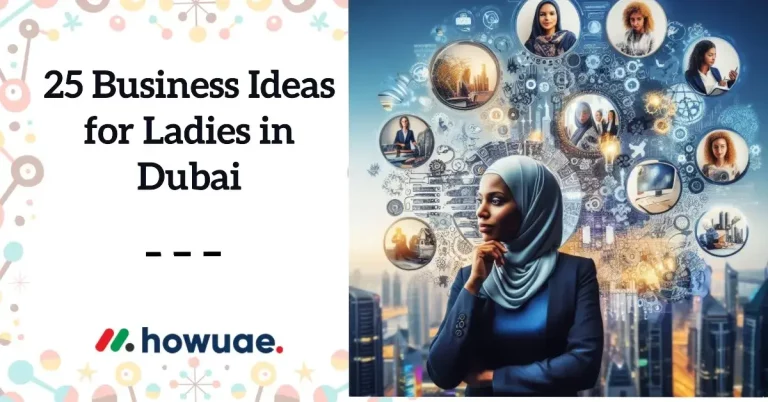Are you in the UAE and looking to create a PayPal account? Well, you’re in luck! Opening an account with PayPal UAE is a breeze.
To Create A Paypal Account In UAE – follow these five steps:
- Head over to the official “PayPal UAE website“.
- Choose whether you want a personal or business account.
- Enter your credit and debit card details.
- Provide your Emirates ID information.
- Confirm your email address.
To make things even easier, you can link your bank account to your PayPal by accessing the Wallet section on their site.
Withdrawing funds from PayPal APP
Withdrawing funds is a piece of cake too Here’s how:
- Download the “PayPal app” and sign in.
- Select ‘PayPal Balance.’
- Click on ‘Withdraw Funds.’
- Follow the instructions provided.
Transferring Funds Directly To Your bank account
Alternatively, if you prefer transferring funds directly to your bank account, log into your PayPal Wallet on their website or app.
Here’s what you need to do:
- Tap on ‘Transfer Funds.’
- Choose ‘Transfer to the bank account.
- Complete the transfer by following the instructions given.
It’s worth noting that verification is required for withdrawing money from PayPal. So complete the necessary steps.
Now you can start enjoying the benefits of secure online transactions, wide merchant acceptance, convenient terms of payment options, as well as buyer and seller protection that come with having a PayPal account in the UAE!
Just Remember for any associated fees like transaction charges or additional costs for currency conversion or international transfers.
Creating a PayPal Account With Steps & Pictures
To quickly send and receive money in UAE, follow these simple steps to create a PayPal account:
- Visit PayPal’s “official website“.
- Choose between a personal or business account.
- Enter your credit and debit card details.
- Provide your Emirates ID information.
- Confirm your email address.
Once you have completed these steps, you can add your bank account details to enable easy withdrawal of funds.
Creating PayPal UAE STEP 1
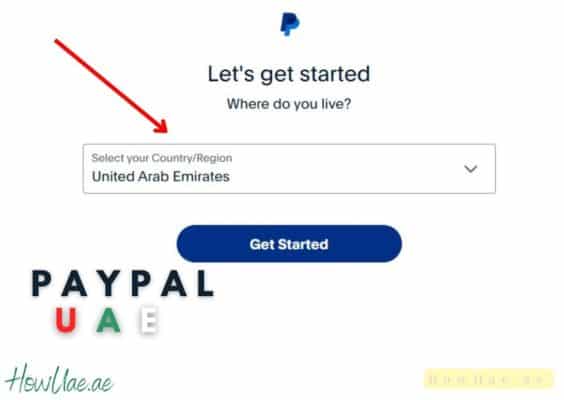

Creating PayPal UAE STEP 2
Creating PayPal UAE STEP 3


Creating PayPal UAE STEP 4
Creating PayPal UAE STEP 5

PayPal in UAE Benefits
PayPal has many benefits that makes it easy and secure to send and receive money online. With its wide acceptance among merchants you can use PayPal for local and international purchases. PayPal also allows for easy international money transfers so you can send money to family and friends across borders.
When using UAE PayPal you can be confident that your personal and financial information is secure as it’s encrypted. PayPal has various payment options, you can use your credit card, debit card or bank account to make online transactions hassle free. Plus PayPal has buyer and seller protection policies to ensure a smooth transaction.
By creating a PayPal account in UAE you can:
- Secure online transactions: PayPal is a secure platform to make payments and receive money, your financial information is safe.
- Easy payment options: With PayPal you can make online payment services, whether it’s for shopping, paying bills or sending money to family and friends.
- International money transfers: PayPal allows you to send and receive money internationally, for transactions with people from other countries.
Create a PayPal account in UAE today and experience the convenience and security of online transactions.
Verify Your Account
To have a smooth online experience in UAE, you need to verify your PayPal account.
Verifying your account gives you:
- Higher withdrawal limits: You can withdraw more money from your PayPal account.
- Extra security: Verifying your account adds an extra layer of protection for your funds.
- Buyer and seller protection: Verified accounts have access to PayPal’s buyer and seller protection policies which can help resolve disputes.
- More payment options: Some merchants may require a verified PayPal account for specific transactions or purchases.
- Build trust with buyers and sellers: A verified account adds credibility and trustworthiness when conducting business online.
| Importance of Verification |
|---|
| – Ensures security of funds |
| – Enables withdrawal to bank account |
| – Enhances trustworthiness |
Take the time to verify your PayPal account in UAE to enjoy all the benefits it offers.
Withdrawals
Once you’ve verified your PayPal account you can withdraw funds to your linked bank account in UAE. This allows you to use the money you receive through PayPal for personal or business use. To withdraw, log in to your PayPal account and go to “PayPal Balance”. Click on “Withdraw Funds” and follow the instructions to complete the process.
Remember there might be fees associated with withdrawing funds from PayPal so please check PayPal’s fee structure before. Also, remember it may take a few business days for the funds to appear in your bank account after you initiate the withdrawal.
Pros and Cons
| Pros | Cons | Alternatives |
|---|---|---|
| Easy to use for sending money | Fees for business transactions | Google Pay |
| Secure encryption of payment details | Delayed bank transfers without additional charge | Apple Pay |
| Fraud prevention and assistance in returning money | Account freezing without immediate resolution | Skrill |
| Efficient for online transactions |
In conclusion, withdrawing funds from your PayPal account is a straightforward process allowing you to conveniently access your money.
Linking a Bank Account
Linking your bank account is an essential step in maximizing the functionality of your PayPal account. To link your bank account with PayPal, follow these steps:
- Click on ‘Wallet’ or access ‘Wallet’ on the app.
- Press ‘Link a Bank Account’.
- Select your bank from the provided options.
- Follow the instructions to link your bank account.
Wallet and Linked bank Acc with PayPal.
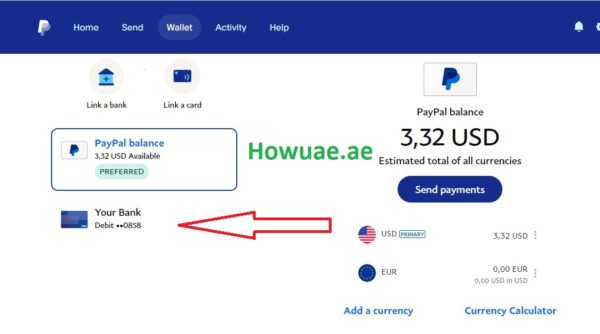
You can transfer funds between PayPal and your bank account by linking your bank account. This is for seamless withdrawals and deposits so you can manage your finances easily.
It also adds an extra layer of security as PayPal uses encryption and data protection to keep your info safe. With a linked bank account you can enjoy the full benefits of using PayPal in UAE and make online transactions easily.
Go ahead and link your bank account to create a fully functional PayPal account in UAE!
Send Funds
Now you can send your funds from PayPal to your bank account in UAE and get access to your money whenever you want.
To send funds, log in to your PayPal account and go to PayPal Wallet. Tap on ‘Send Funds’ and then ‘Transfer to your Bank Account’ and follow the prompts.
Funds Transfers Paypal UAE
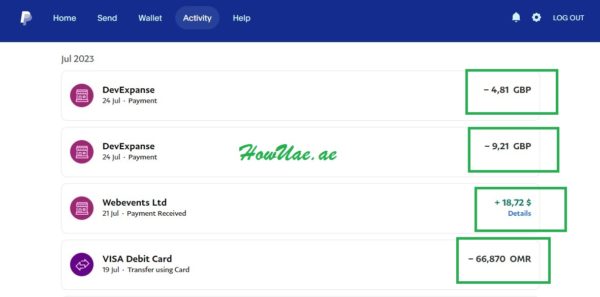
It’s important to verify your PayPal account before withdrawing money. Once the transfer is completed, you can expect the funds to be available in your bank account within a few business days.
This feature makes managing your finances easier with PayPal in UAE.
Alternative Options
Find out what other options are available to you in UAE for your electronic payments and transactions! Check out these:
- Google Pay: Store your payment details in Google Wallet and pay easily and securely with your credit card, bank card or debit card.
- Apple Pay: With this app on your iPhone, you can send and receive payments securely. Plus, make contactless payments anywhere Apple Pay is accepted.
- Skrill: Store your payment details for merchant and individual payment services. Send and receive money with 1.45% fee and no extra charge for withdrawing to your bank account.
- Venmo: This popular digital wallet allows you to split bills, pay friends easily, and make online purchases effortlessly.
With these alternative options at your fingertips, managing your online transactions has never been easier in UAE!
UAE Fees
Now that you know the benefits of using PayPal, let’s talk about the fees. It’s good to know these so you can make informed decisions when using the platform.
PayPal charges fees based on the type of transaction you’re doing. For example if you’re selling goods or services as a business there will be fees. And if you’re receiving payments from international sources or need currency conversion there will be fees too.
| Merchants – Type | Domestic Percentage of Amount Fee | Fixed Fee |
|---|---|---|
| Invoicing | 3.49% | The amount of the fixed fee varies by the country’s currency received. |
| PayPal Checkout | 3.49% | The amount of the fixed fee varies by the country’s currency received. |
| PayPal Guest Checkout | 3.49% | The amount of the fixed fee varies by the country’s currency received. |
| PayPal Guest Checkout – American Express Payments | 3.50% | No fixed fee |
| QR code Transactions – $10.01 USD and above | 1.90% | The amount of the fixed fee varies by the country’s currency received. |
| QR code Transactions – $10.00 USD and below | 2.40% | The amount of the fixed fee varies by the country’s currency received. |
| QR code Transactions through third-party integrator | 2.29% | Plus a fixed fee of $0.09 USD. |
| Pay with Venmo | 3.49% | The amount of the fixed fee varies by the country’s currency received. |
| Send/Receive Money for Goods and Services | 2.89% | The amount of the fixed fee varies by the country’s currency received. |
| Standard Credit and Debit Card Payments | 2.99% | The amount of the fixed fee varies by the country’s currency received. |
| All Other Commercial Transactions | 3.49% | The amount of the fixed fee varies by the country’s currency received. |
| All Other Commercial Transactions – American Express Payments | 3.49% | No fixed fee |
To get a detailed breakdown of PayPal’s fee structure, you can visit their “PayPal official fee website“where they provide comprehensive information about all the charges involved.
Being aware of these fees will help you plan your finances effectively and avoid any unexpected surprises. So take some time to familiarize yourself with PayPal’s fee structure and make sure it aligns with your needs before creating an account.
Conclusion
Creating a PayPal account in the UAE is easy peasy. You can create a personal or business account by going to PayPal’s website. Enter your credit and debit card details, Emirates ID details and click on the confirmation email. You can also link your bank account to your UAE PayPal account for easy transactions.
Withdrawing from PayPal can be done through the app or by transferring to your bank account. Remember to verify first before withdrawing.
PayPal is secure, has payment gateways and buyer and seller protection. Just watch out for the fees, transaction fees and currency conversion or international transfer fees.
Frequently Asked Questions
What are the accepted ID’s to open a PayPal account in UAE?
Accepted ID’s to open a PayPal account in UAE are your Emirates ID. This is to verify your identity and secure your account transactions.
Can I link multiple bank accounts to my PayPal account?
Yes, you can link multiple bank accounts to your PayPal account in UAE. Go to your PayPal Wallet, click on “Link a bank” , select the bank and follow the instructions.
Can I withdraw the unlimited amount from my PayPal account in UAE?
There are limits on the amount you can withdraw from your PayPal account in UAE. The limits vary based on your account type and verification level.
Is there a fee to transfer money from PayPal to bank account in UAE?
Yes, there is a fee to transfer money from PayPal to bank account in UAE. The fee structure may vary based on the transaction type and additional fees may apply for currency conversion or international transfer.
Are there any restrictions on using PayPal for business transactions in the UAE?
No, there are no specific restrictions on using PayPal for business transactions in the UAE. PayPal offers easy and secure online payment solutions for businesses, allowing them to accept payments from customers and make purchases with ease.